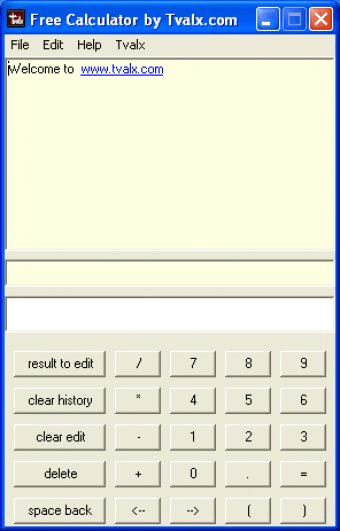
Its name says everything. Free Calculator is a free, extremely light, and easy-to-use calculator created by Tvalx, which provides a comfortable way of performing the four basic mathematical operations - addition, subtraction, multiplication, and division. It also allows you to perform operations with decimal numbers.
The program's interface is quite simple. It consists of four areas - the first one is a big panel where a list with all the operations performed is displayed along with their corresponding results. The next one is a smaller box where the result of the current operation is displayed. After that, there is another small box where all the digits and any other characters you have entered (either by using your keyboard or your mouse) are displayed. As soon as you click the "Equals" button - or hit you Enter key - this box is cleared, and the resulting number is displayed on the previous box when possible. The two boxes resemble the standard display present on most commercial hardware calculators.
Finally, the last area contains all the buttons needed for you to input all the digits and operators, including parenthesis. However, it appears to be more comfortable for the user to input data by using the numeric pad present on most keyboards than by clicking on the buttons in this area. Here we also have additional buttons to clear the history panel, recover the last valid result, clear the edit panel (where we type), and delete the typed digits and characters forwards or backwards (two separate buttons). This calculator provides additional functionality, like allowing you to save the contents of the history panel as RTF (Rich Text Format), and commands to undo/redo the latest actions, and to cut, copy, paste and select information.
This is a very good calculator; unfortunately, it offers no advanced or scientific functions, like square root, trigonometric and logarithmic functions, etc.
Comments